








 |
||
  |
||
 
    |
||
|
How do I create a podcast?
The first stage for any podcast is the recording phase. This can be done using something as simple as a microphone attached to your computer and the basic audio recording software which comes with your operating system (eg. Windows audio recorder). You can of course also produce your audio in a professional studio. Once you have produced your recorded content you need to ensure it is exported to a file format which is suitable for podcasting. What do I do with my audio file to turn it into a podcast?
Once you have your audio file you have a number of options for publishing your podcast to our servers. You can use our handy Positive Podnet control panel to upload the file from any web browser and to add track information and specific iTunes tags. Once this is done you will end up with a feed address which can be used with any Podcast compatible software as a subscription reference to your content. Alternatively you can use specialist podcasting software which automatically uploads and publishes your podcast to our server using File Transfer Protocol. What specialist software is there for creating a podcast?
There are several software packages available to help create and publish podcasts if you prefer not to use our simple and easy control panel. Some are feature filled and assist with the recording as well as the publishing whilst others are more simple. For windows you might like to try PodProducer and for Mac OSX Podcast Maker. Both of these have an FTP publishing capability which is compatible and easy to use with the jellycast service. Is there a guide to using your podcast control panel?
Not yet, but there will be soon. Can I create more than one podcast?
Yes you may create as many as you like. Remember though that the more podcasts you have the more bandwidth you are likely to require. What are episodes?
Podcasts are usually made up of more than one episode. Podcast retrieval software such as iTunes can then automatically update to the latest episode each time you publish a new one. You can decide how many episodes at any given time should be available within your feed. Too many episodes may increase your bandwidth use. What audio / file types are allowed for my podcast?
We allow any type of audio file to be uploaded via our podcast control panel, however we would recommend that you use mp3 audio files for the maximum player compatibility. iTunes for example will not be able to play files in .ogg format. Can I have a video podcast?
There is no reason why you cannot use video podcast publishing software and our FTP upload mechanism. Remember you are likely to require more bandwidth for video content. Our simple and easy to use control panel does not currently support video upload however. Can I add chapter info and changing images to my podcast for iPod users?
Our simple and easy podcast creation control panel does not currently offer the ability to include chapter information and changing images, however there is podcast publishing software that is fully compatible with our FTP upload mechanism and this will allow you to include chapter information and images within a single episode. What is an mp3?
An mp3 is a file which contains compressed audio data. The data is compressed in such a way that sounds not audible, or only barely audible to the human ear are discarded. A full and comprehensive definition and guide to the mp3 format can be found in the wikipedia Can I use ogg format?
ogg format is allowed, unfortunately however iTunes and some other podcast players are not compatible with this format, so it may be preferable to use mp3 format. What quality and bitrate should I use for my podcast audio?
This is an important aspect to get right, not least because it could cost or save a lot of money with respect to your bandwidth usage and charges. You should try to use the lowest bitrate you can get away with without compromising the quality of your content unreasonably. You should find speech works well at levels as low as 32kb/s and can be mono rather than stereo. In contrast high quality audio or video is likely to require a much larger bitrate and so file size will be larger. Experiment with your recording software to find the lowest quality which still remains easy and pleasant to listen to. |
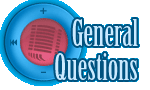 |
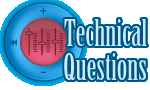 |
 |